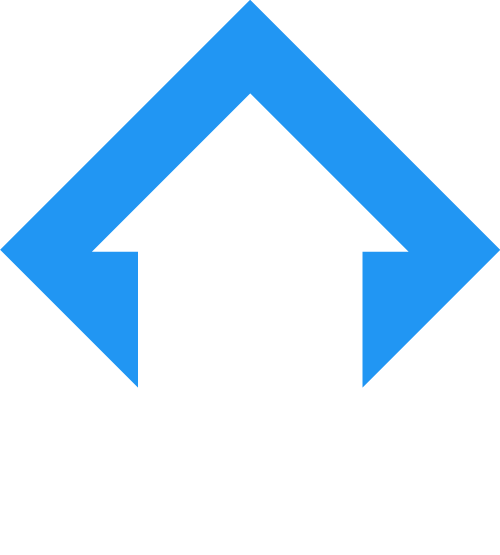Steps for Applying
Registration for the upcoming school year opens up in mid/late March. An announcement will be posted on the main website with additional information.
1) Review the VLC website, especially the Student Services section. The Planning Tools page found within the Student Services section contain many useful tips.
2) Applicants should look through the Course Offerings on our site before beginning the application process to ensure they have a list of courses they would like to register for and courses to select as alternates***. Courses designated as compulsory or required for post-secondary entrance should be selected by students in those grade levels.
3) Applicants can then select the REGISTER button on our website and after reading the application instructions carefully, applicants can select 1 to 8 courses for the upcoming school year, along with alternates.
If applicants select a course that is out of their grade level and it is a compulsory course for the OSSD or for entrance into a post-secondary program they will be placed on a wait list and we will place them in an alternate*** course if selected. Students will be notified via email if we have to make any changes to their course registration.
***We highly recommend students choose alternate courses since all of our courses run based on sufficient enrolment. We may also need to use your alternate to make a timetable for you. Our courses are highly sought after and courses may become full before we receive all your supporting documents. We cannot place students in courses without full documentation.
Once the registration due date has passed (the date will be posted when registration opens up) we will then place students from the wait list into their requested courses if space is available. Students will be notified via email if we can accommodate their requests.
If courses appear as full for registration students may have the option to request to be placed on a waiting list. If a student requests to be placed on a wait list for a course we recommend they select another course to register for in case room does not become available for their requested course. Students will be notified via email if we can accommodate their requests.
After courses are selected, applicants can enter their personal and educational information. There is a section where applicants can share with us their previous home schooled studies.
4) After the application has been submitted all applicants will receive a confirmation email of the course(s) they have applied for and a request for further supporting documentation to the email address they provided in the application. Please check your junk mail if you do not receive this email.
5) Applicants must submit all the supporting documents requested in order for the office to process their application to the next step.
Depending on the applicant’s status, the supporting documents may include:
- School authorization forms
- A copy of the birth certificate
- A completed attestation letter (to confirm your residency is in Ontario)
- An up-to-date transcript
- A copy of the most recent grade 8 term report card if entering grade 9 (the final grade 8 report card can be uploaded when received). Homeschooled students do not submit this.
- A homeschool synopsis: a synopsis of the curriculum covered while receiving instruction at home (click here for more details). Only homeschooled students submit this.
- A screenshot of your ILC Dashboard that shows your Academic Snapshot (current courses) and Completed Courses (if applicable)
- A copy of the ‘Letter of Intent to Homeschool’ submitted to your local board for the school year you plan on attending the VLC***
- A copy of the ‘Letter of Intent to Homeschool’ confirmation letter from your local board within the first month of the semester.
***You can use this sample letter of intent to home school form from the Ministry website or the form provided by your school board. We recommend that you contact your local school board to use the home school letter they provide.
6) Once all the supporting documents have been submitted, reviewed and accepted, a request for deposit payment will be emailed to the applicant. The VLC charges a system access deposit of $50 per course for new students, and for returning students who have not maintained continuous enrolment. This deposit will be refunded at the end of the school year (July) upon successful completion of each course.
This is the final step in the registration process. If payment has not been made prior to the start of the semester the applicant will not be placed into courses.
Once payment has been received, the selected courses have been secured and once the semester begins, the applicant is now a student in our program.
Confirmed courses will be sent out by email during the first week of July. They can also be reviewed by logging into your profile after this date
Timetables and teaching assignments will not be available until courses begin the first week of each new semester (semester 1 September, semester 2 February). Students will be emailed when their first course begins.
Click here for a registration checklist